
How use Rose Connects ?
Configuring Rose Connects involves setting up data collection, integrating with property management systems (PMS), and deploying communication tools. Here's a step-by-step guide to making the magic of Rose Connects happen:
Step 1: Set Up Data Collection - Create Intelligent Questions
1| Access the Admin Dashboard
◦ Log into your Rose Connects admin portal.
2| Edit Intelligent Questions
◦ Select Questions: Choose from pre-built questions and customize Question Answers like room preferences, special occasions, and dietary needs.
◦ Customize Formats: Use text fields, multi-select, or conditional questions for interactive and efficient data collection.
◦ Save the Questions and Answers: Click Deploy and copy the unique 'Rose Link' URL
- Customized Guest Answers
- Automated Personalization
- Answers tailored to each site venue
- Guest gives answers staff can genuinely action
- 'Fresh-from-guest' intelligence reliability
Step 2: Deploy Rose Links in Communication Channels
1| In Emails
◦ Go to Mews Operations, or similar:
▪ Navigate to Settings > Property > Mail Templates
▪ Choose a relevant email template (e.g., reservation confirmation).
▪ Insert the Rose Link: Use the HTML editor to embed the link into the body of the email.
▪ Save & Preview: Check the layout and functionality before deployment.
2| In Instant Messages (WhatsApp, SMS)
◦ Copy and Paste the Rose Link:
▪ Copy the Rose Link from the admin portal.
▪ Paste it into the body of a text message or instant messaging app (WhatsApp, Messenger).
▪ Send a personalized message with the embedded link.
- Easy to insert 'Rose Link' URLs
- Deploy links across all digital comms
- Automated population of PMS records
- Consistent depth of data across guest profiles
Step 3: Sync with your PMS System
1| Activate API Integration
◦ Enable Rose Connects' API-first design by linking the system with your PMS (such as clicking "Connect Integration" in Mews Marketplace).
◦ Ensure the Rose Notes field mapping is correctly configured to map to the guest profile notes you use in your PMS configuration.
2| Verify Data Sync
◦ Test guest bookings by completing a test Intelligent Questions form.
◦ Ensure responses are captured as Rose Notes in the guest profiles inside the PMS.
The PMS Integration is a once-off integration permissioned by you as the hotel venue subscriber of the PMS system you use.
Every time a guest clicks a Rose Link and completes your Intelligent Questions & Answers, the guest's preferences are automatically inserted into the guest's PMS profile notes.
Each venue uses its own custom suite of Actionable Answers, ensuring each Ops Team has the actionable insights to properly personalize each guest's experience(s), to plan ahead for each day's cohorts of guest arrivals, and drive top-line revenues and bottom-line efficiencies.
- API connectivity
- 'Fresh-from guest' intelligence
- Automatic data sync of 'Rose Notes' into PMS Guest Profile records
- Easy, simple 'Collect & Connect' processes
Step 4: Customize Question Packs and Responses
1| Refine Question Packs
◦ Regularly adjust question sets to align with changing hotel operations (e.g., seasonal services).
◦ Create separate Feedback question sets for pre-arrival, check-in, and post-stay feedback .
2| Add Custom Responses
◦ Tailor answer options to reflect available personalization services like room upgrades, green clean options, EV charging, or special dining requests.
3| Add Custom Question Sets
◦ Tailor new Intelligent Questions and Answers using Custom Question Packs for Spa, Meetings & Events to guest preferences matched to specific events and celebrations, for staff to specifically action.
- Questions asked of guests are custom to each site
- Manager edits and selects only answers which staff can action
- Guest intelligence shared into PMS and other staff apps
- Easy, fast and informative ways for team to access insight on the move
- 'Rose Notes' mapped to Departments/HODs for focused access
- Cohort Analysis assists planning before guests arrive
- API driven for PMS seamless integration
Step 5: Train the Team
1| Staff Training
◦ Train hotel staff on accessing and interpreting Rose Notes and Smart Tips in the PMS .
◦ Emphasize actioning personalized services based on Rose Notes.
2| Role-Specific Access
◦ Assign admin roles for managing the configuration and adjusting Intelligent Questions.
- Consistency of profile depth across guest base
- Multi-dimensional Rose Notes mapped to focus of different HODs
- Planning tool for today, tomorrow, next week
- Staff plan with guest Cohort Analysis, well before guests arrive, using Intelligent Insights
Step 6: Monitor and Optimize
1| Review and Analyze Data
◦ Use the dashboard to track Rose Link response rates and guest data accuracy.
2| Operational Adjustments
◦ Conduct regular performance reviews of how guest preferences improve service delivery and revenue.
- Upsell to known personal guest preferences
- Chart with Lookups the Cohort Guest Analysis using multi-dimensional Rose Notes tags
- Improve efficiency of operational teams
- Adopt Revenue Per Available Person as fresh mantra
- Increase loyalty of your guests alongside driving up repeat and direct bookings
EMPOWER YOUR TEAMS
By following these steps 1-6 above, hotels can seamlessly configure and deploy Rose Connects, transforming guest data into actionable insights that enhance guest experiences and optimize hotel operations.
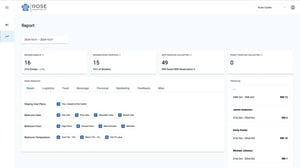
TOUCH
Read More
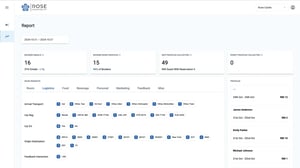
TOUCH
Read More
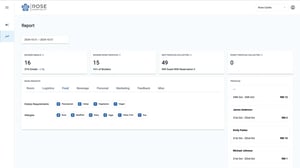
TOUCH
Read More
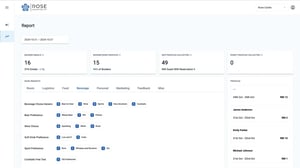
TOUCH
Read More
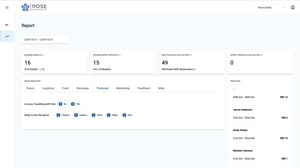
TOUCH
Read More
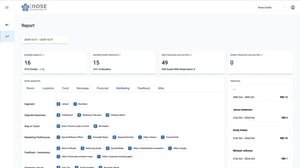
TOUCH
Read More
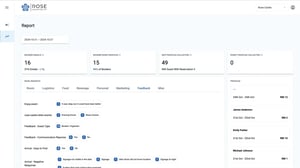
TOUCH
Read More
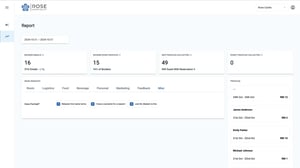
TOUCH
Read More

TOUCH
Read More

TOUCH
Read More

TOUCH
Read More
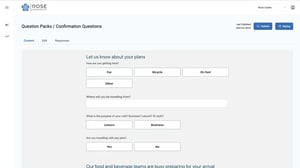
TOUCH
Read More
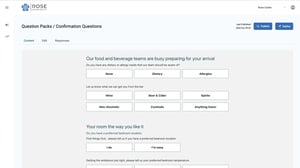
TOUCH
Read More

TOUCH
Read More

TOUCH
Read More

TOUCH
Read More

TOUCH
Read More

TOUCH
Read More
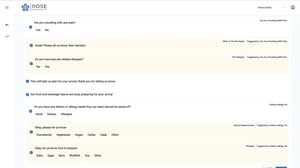
TOUCH
Read More
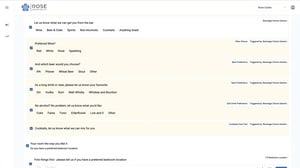
TOUCH
Read More

TOUCH
Read More

TOUCH
Read More
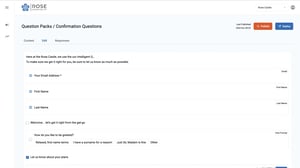
TOUCH
Read More

TOUCH
Read More
DRIVE SMARTER TIPS INTO MEWS
Integrate Rose Connects to automatically collect fresh-from-guest intelligence