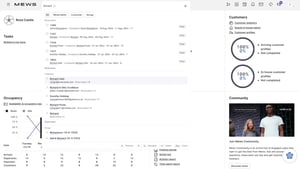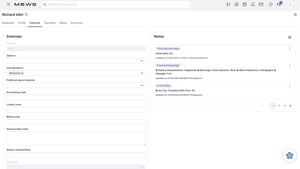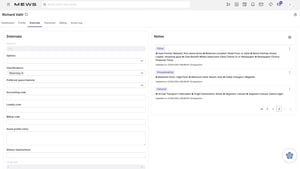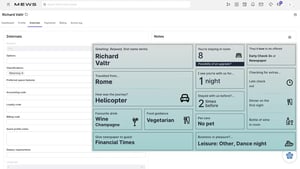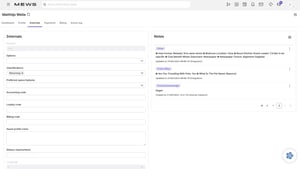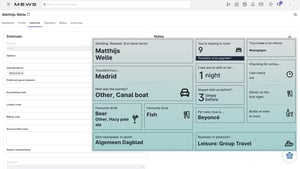EMPOWER YOUR ONSITE TEAMS WITH ACTIONABLE INSIGHTS
MAKE YOUR 'SMART TIPS' SMARTER
Free utility app that automatically collects 'fresh-from-guest' preferences using Intelligent Questions to drive hyper-personalization.
Guest preferences are automatically synched into Mews guest profiles, powering Mews Smart Tips across the spectrum of operations, and specific to each venue.
Rose Connects embeds customizable links into emails, Wi-Fi logins, and messages to collect guest preferences through Intelligent Questions.
Responses are automatically synced as ‘Rose Notes’ into Mews guest profiles, enriching Mews Smart Tips with actionable guest intelligence for staff to deliver personalized service.
Rose makes personalization effortless by enabling each venue to create customized, actionable Question Sets aligned with operational capabilities.
Tailored answers, direct from the guest, help staff confidently cater to personal needs, from EV charging to specific room views or welcome cocktails, ensuring every interaction is meaningful and site-specific.
Rose Connects empowers staff teams with both guest cohort analysis and individual guest preferences across categories (rooms, dining, marketing, etc.), streamlining planning and elevating service.
Each venue team drives Revenue Per Available Person (REVPAP) with Rose Connects unlocking 'fresh-from-guest' intelligence across Bookers, Stay Companions and Day Guests to each venue site.
With API-first design, Rose Connects integrates into your tech stack, syncing ‘Rose Notes’ with Mews PMS Smart Tips, or other hospitality management or messaging platforms. Start FREE with customisable Question Sets and add Software as a Service (SaaS) paid extensions for more tailored events and brand-centric intelligence.
ARE YOU USING MEWS?
Empower Mews 'Smart Tips' with our FREE Smart Starter Pack for Mews.
Collects 'fresh-from-guest' intelligence. Automatic sync into Mews PMS using simple 'Collect & Connect' processes.
INTEGRATION VIA MEWS
Open Web:
- Search "Mews Marketplace Rose Connects"
- Select Rose Connects page
- Click "Add to Mews +"
- Log into your Mews account (or get a technical colleague to do that for you)
- Navigate to Rose Connects page in Mews Marketplace
- Click 'Connect Integration'
and your venue will be automatically identified to our Rose Connects support team, who will subsequently, upon verifications, issue your Mews system with a Unique Rose Connects Venue ID, and integrate with your Mews PMS system automatically thereafter.
Be smarter with 'fresh-from-guest' intelligence empowering 'Smart Tips'!